- Visuals powered by 52 projectors and 14 Mbox® media servers.
- Audio, Lighting, Media Servers, Projection, and CAD work by PRG.
- Produced by Lighthouse Immersive.
The primary applications in the Mbox family are Mbox and Mbox Player. Mbox is a fully-featured media server, for both live and cued events requiring multi-layer composition with multiple input and output options. Mbox Player focuses on streamlined playback and output, with singlesource media playback and a single output.
The newly-released Mbox v5 software has received a substantial rewrite from previous versions. Mbox v5 is a “universal” application, meaning it runs natively on both Apple Silicon and Intel Macs. Furthermore, Mbox v5 uses Apple’s Metal framework to enhance performance and provide full compatibility with all current Apple Mac hardware and the most recent versions of macOS.
Mbox excels at the core media server functionality of real-time video and audio playback, multi-layer composition with effects and transitions, and flexible video input and output. Mbox’s advanced pixel mapping capabilities can be used to create lighting effects to match video output, or for real-time environmental lighting in a TV or Film setting. Controlled by the Mbox Director application or a lighting console, and combined with the Mbox Remote application for monitoring and configuration, the Mbox software provides a fully-featured and flexible toolset for both live events and enhanced environments.
Mbox offers a subscription based licensing system with four license levels, structured to provide the right level of functionality for shows from big to small - Designer, Studio Plus, Studio, and Mini. The Mbox Designer license enables every 2D and 3D feature for ultimate power and flexibility, with 24 layers for playback, and no limits placed on video output or pixel mapping. The Mbox Studio and Studio Plus licenses scale back on 3D functionality, but retain all the core 2D capabilities of the Designer license. Studio has 12 layers for playback, video output up to 4K, and 10,000 pixel mapping pixels. Studio Plus builds upon Studio’s foundation, and doubles both the video output and pixel mapping pixel quantities. The Mbox Mini license keeps the core 2D feature set for playback and composition, but reduces complexity. Mini has six layers for playback, video output up to 2x 2K, and 5,000 pixel mapping pixels.
Mbox Director and Mbox Remote work seamlessly with the Mbox media server software. Used together, Mbox Director and Mbox Remote can control and configure all aspects of the Mbox software – playback, cueing, configuration, content synchronization, and monitoring – eliminating the need for a lighting console and creating a unified toolset for all setup tasks. If control from a lighting console is preferred, every parameter can be controlled, and Mbox Remote can still be used for configuration and monitoring.
No matter the license level, the Mbox software works in the same manner, with every layer being able to display a combination of 2D texture and 3D object and the ability to perform transitions between content on the same layer. All levels of Mbox can handle 4K playback and provide a substantial array of play modes, effects, and transitions.
For more information plus download and purchase links, click on a product icon.
Mbox License Comparison
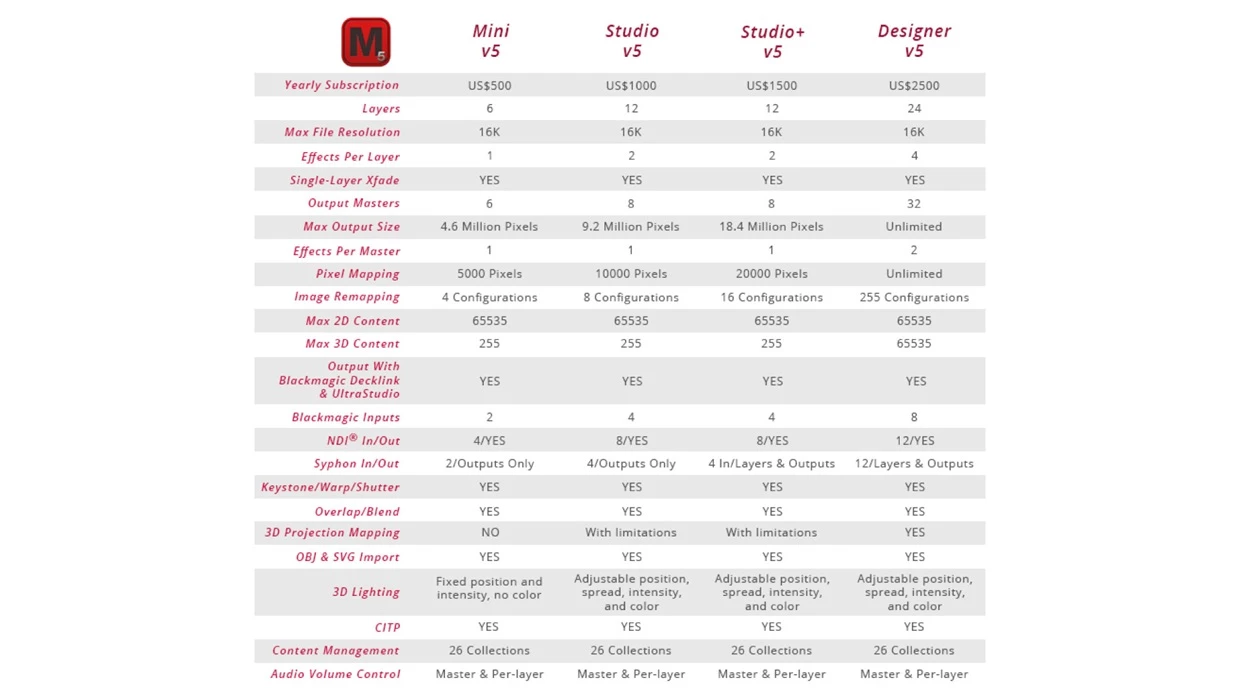
The Mbox software is compatible with macOS versions from 10.14.6 Mojave to 14 Sonoma. Mbox is a universal application that will run natively on both Apple Silicon and Intel processors and is compatible with all recent Apple Mac computers. We always recommend testing on your computer prior to purchasing a subscription. For evaluation purposes, the Mbox software can be freely downloaded for testing and will run in demo mode (with minor limitations) until a subscription is purchased.
Mbox Player approaches the idea of media delivery differently to the Mbox media server software. Mbox Player’s key purpose is simplified, single-source playback with 16:9 output for video, still image, and text content, including support for audio playback. A built-in user interface selects media for playback, and allows media clips to be sequentially linked by cuts, crossfades, and delays. Mbox Player can be used as either a standalone playback solution or as part of a larger system with multiple computers and having separate playback.
The Mbox Player software is compatible with macOS versions from 10.10 Yosemite to 14 Sonoma, and with all recent Intel and Apple Silicon processor computers. On computers with Apple Silicon processors, Mbox Player requires Apple’s Rosetta interpreter.
Mbox v4 - Chapter 1 Welcome
Mbox v4 - Chapter 2 - Patch
Mbox v4 - Chapter 3 - Preferences
Mbox v4 - Chapter 4 - Outputs Part 1
Mbox v4 - Chapter 5 - Outputs Part 2
Innovation Applied
We are dedicated to broadening creative opportunities and alleviating challenges within the industry. PRG's unique offerings, solutions and processes are designed in alignment with our customers visions and goals.



